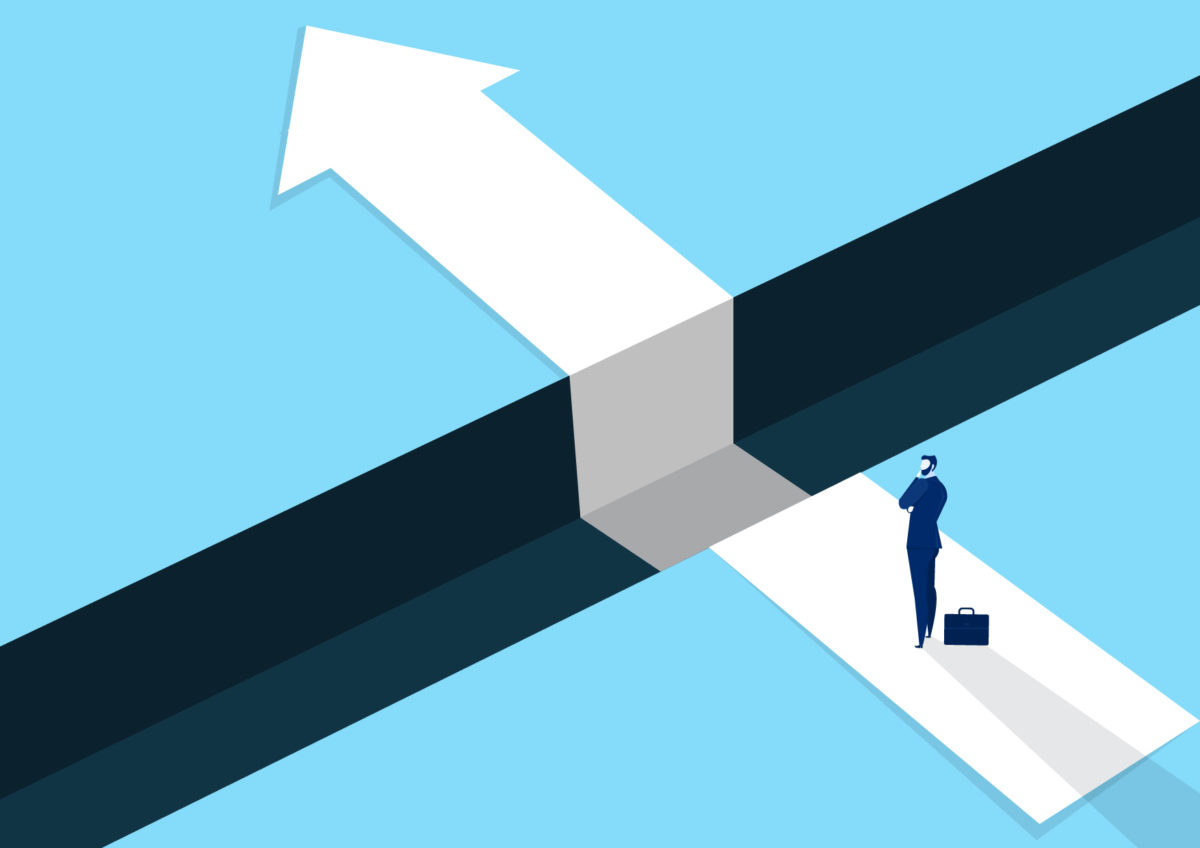Recently, research shows WordPress websites being target of destructive vulnerabilities. Malicious plugins and themes are the number one way of getting malware. Read our article to find out how to protect your self and your website.
WordPress and vulnerabilities. Avoid being hacked.
New research shows massive security breaches on WordPress sites with 1,599,852 unique sites being targeted. Many modern websites are almost entirely constructed from plugins and themes. The presence of vulnerabilities comes from the increased number of nulled (pirated) WordPress plugins and themes.
Some website owners, instead of using the original premium plugin and theme versions created and maintained by developers, tend to use nulled (pirated) versions for economic reasons (e.g. save money).
Unfortunately, many owners are often unaware of the plugins installed or injected into their website, which may lead to disastrous events and put their websites at a high risk of being hacked or even jammed.

How does it work?
Plugins and themes are groups of files that work together to add aesthetic features and functionalities to a WordPress website. These plugins and themes are either created by an individual or teams of developers.
Research shows that hackers are constantly monitoring possible targets for new vulnerabilities.
Generally, outdated, and pirated plugins or themes containing malware such as ransomware, trojans and other viruses, are the number one way hackers gain access to your website.
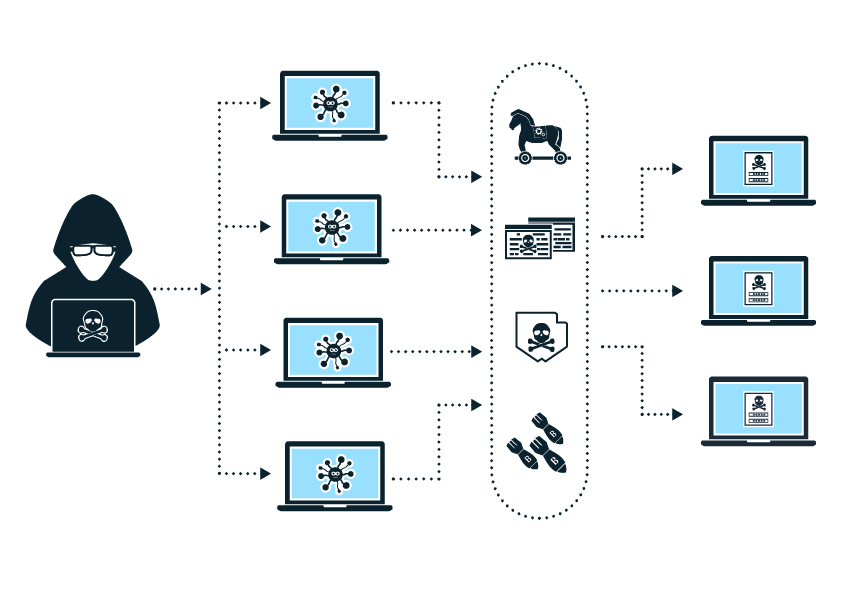
How nulled (pirated) plugins affect you?
There are different types of malicious behavior. Some may redirect visitors to malicious destinations like phishing and other malware sites and other may execute mining scripts on the visitor’s personal computers.
Below, we have mentioned the most common vulnerabilities that could happen to CMS (Content management system) owners and websites visitors:
For WordPress website owners
- Owners’ credentials can be lost.
- The entire database (admin access data) can be compromised.
- Website content might be changed (entirely).
For website visitors
- It may redirect visitors to malicious destinations, displaying unwanted advertising, malicious content, or pop-ups, known as Hijack or Malvertising.
- Use data can be stolen through phishing attacks.
- Mining cryptocurrencies scripts abuse might happen.
Protect your site, protect your visitors.
4 STEPS you should follow.
1. Use legitimate download sources.
Always download plugins and themes from a legitimate source. We do recommend wordpress.org, being the best way to choose secure themes and plug-ins. You can also choose to download the items from developers’ websites or third-party markets such as Envato.
2. Keep WordPress themes and plugins up to date.
If you want to make sure your site is covered with the latest security packages, make sure the CMS applications, plugins and themes you are using are constantly updated.
In the picture below, there is an example of a theme called “Astra” that has not been upgraded, causing security leaks. Therefore, it was recommended the theme be updated urgently so as to fix any security breaches. This is a real case scenario of a medium size WordPress website, showing how a small issue might become a real dangerous event for the website owners and ultimately for their website visitors.
REMEMBER! Don’t use plugins and themes that are no longer maintained. Many plugins might be abandoned by their developer.
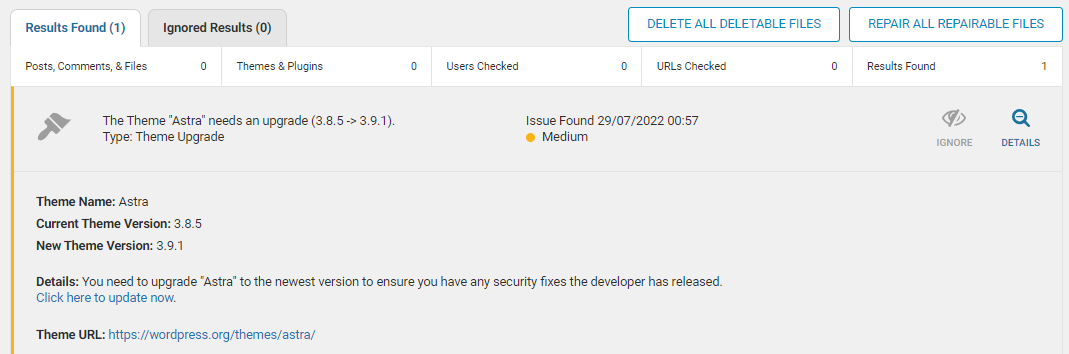
3. Be vigilant and selective. Investigate.
It is a good thing you are keeping your plugins up to date but this does not mean you are out of danger entirely.
Therefore, before downloading any plugin this is what you should do:
- Always read about it first, preferable on multiple sources other than the plugin/theme developer’s site;
- Check the comments;
- Check the rating starts;
- Look at how many downloads the plugin or theme has (usually, the more downloads the better);
- Check when it was last updated by its authors. This indicates that the plugin or theme is widely used and maintained by its authors.
4. Do not use nulled (pirated) plugins.
Nulled plugins are illegal free copies of premium versions from which hackers try to benefit from. Typically, these plugins have no real license with no reviews, comments, or authors available. Therefore, there is no process of validation.
This means that you won’t get any new updates and soon your WordPress website will get vulnerable. Soon or later hackers will be able to inject malicious code and break your website’s security to steal your data or your identity, display their own advertising and many more.
REMEMBER! Instead of installing nulled themes and plugins, you may choose alternative free WordPress plugins and themes from wordpress.org.
Our suggestion to protect your business
We recommend you start dedicating a little time analysing your site. Make a list of things you need to do and start checking them one by one.
Get everything updated and get a backup solution set up.
Our team has a dedicated service to ensure the good behaviour of your WordPress website.
Our Managed WordPress Subscription keeps your CMS safe and up to date. We also have the ability to find & remove malicious codes in case your website has been infected.
We adopted an asap approach, facing the security vulnerabilities whenever you need it, ensuring smooth functionality of your website.
* If the website is hosted with us, our response time is even better with live updates and daily backups.
Reach us for more information and find out how we can help you. Find out more about our managed WordPress solution plan here.