Microsoft 365 is
your office
in the cloud
Access your documents from anywhere

What is Microsoft 365
With Microsoft 365 you have a whole suite of business tools designed for companies and the way people work today.
At the core are the Office apps you know – Outlook, Excel, Word, etc. Added to them are extended functionalities based on professional cloud services.
Business-class email
Document libraries and intranet
Business
analyses
Audio-video conferencing
Microsoft 365 helps you achieve more
You gain mobility
- Your team will remain connected to the information it needs.
- Company documents can be accessed from anywhere safely, regardless of the device used – PC, laptop, tablet or mobile phone.
You work with confidence
- Although the work environment is a mobile one, you control the security of your data and documents. With already integrated tools you set clearly the information access level for users and user groups.
- In addition, anti-spam and anti-malware protection, continuous data backup and recovery options protect your entire organization.
Your team is working better
- Help your team work better together with options such as working simultaneously on the same document and viewing real-time changes.
- Moreover, by sharing documents and work schedules you remain connected with both your colleagues and external collaborators.
Learn more about Microsoft 365.
Let’s see together if it fits your business.
We can also assist you with the migration from Google Workspace to Microsoft 365
We will migrate customer data and information from Google Workspace applications and services to Microsoft applications and services.
- Stay connected.
- Secure your business.
- Be more productive.
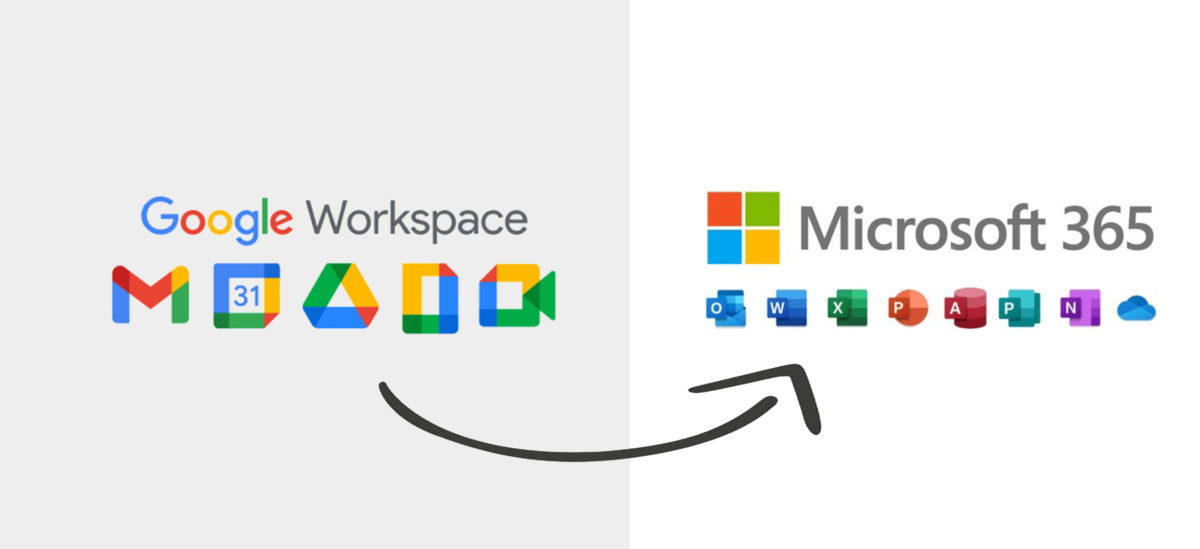
Licensing as a subscription
With Microsoft 365 you have another, more convenient licensing mode. In short:
- You get the service in the form of a subscription that you can pay monthly or annually
- You pay as long as you need and use Microsoft 365
- In addition, you switch to a small, fixed monthly cost system, and for which you can easily plan your budget
- Moreover, your entire team uses the same version of Office – that is, the most recent and with the full set of available functionalities
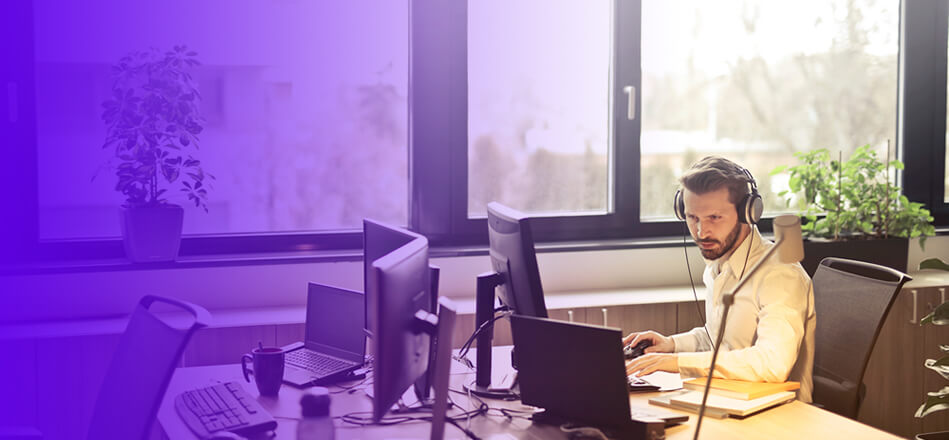
License
Microsoft 365
Business Basic
5.10 Euro
user/month
X Office suite – Desktop versions of Office applications: Outlook, Word, Excel, PowerPoint, OneNote (plus Access and Publisher for PC only)
✓ Email and calendar – Email hosting with 50 GB mailbox and custom email domain address
✓ Web versions – Outlook, Word, Excel and PowerPoint
X Multiple devices – One license covers fully-installed Office apps on 5 phones, 5 tablets, and 5 PCs or Macs per user
✓ Cloud storage – File storage and sharing with 1 TB of OneDrive storage
✓ Company intranet – Company-wide intranet and team sites with SharePoint
✓ Audio-video conferences – Online meetings and video conferencing for up to 250 people
X Defender for Business – Your devices are protected against ransomware, malware, phishing, and other threats.
X Intune – Apply security policies to protect business data on all devices.
X Azure AD Premium – Conditional access. Ensure security control when necessary to keep your organization safe.
License
Microsoft 365
Business Standard
10.50 Euro
user/month✓ Office suite – Desktop versions of Office applications: Outlook, Word, Excel, PowerPoint, OneNote (plus Access and Publisher for PC only)
✓ Email and calendar – Email hosting with 50 GB mailbox and custom email domain address
✓ Web versions – Outlook, Word, Excel and PowerPoint
✓ Multiple devices – One license covers fully-installed Office apps on 5 phones, 5 tablets, and 5 PCs or Macs per user
✓ Cloud storage – File storage and sharing with 1 TB of OneDrive storage
✓ Company intranet – Company-wide intranet and team sites with SharePoint
✓ Audio-video conferences – Online meetings and video conferencing for up to 250 people
X Defender for Business – Your devices are protected against ransomware, malware, phishing, and other threats.
X Intune – Apply security policies to protect business data on all devices.
X Azure AD Premium – Conditional access. Ensure security control when necessary to keep your organization safe.
License
Microsoft 365
Business Premium
20.60 Euro
user/month
✓ Office suite – Desktop versions of Office applications: Outlook, Word, Excel, PowerPoint, OneNote (plus Access and Publisher for PC only)
✓ Email and calendar – Email hosting with 50 GB mailbox and custom email domain address
✓ Web versions – Outlook, Word, Excel and PowerPoint
✓ Multiple devices – One license covers fully-installed Office apps on 5 phones, 5 tablets, and 5 PCs or Macs per user
✓ Cloud storage – File storage and sharing with 1 TB of OneDrive storage
✓ Company intranet – Company-wide intranet and team sites with SharePoint
✓ Audio-video conferences – Online meetings and video conferencing for up to 250 people
✓ Defender for Business – Your devices are protected against ransomware, malware, phishing, and other threats.
✓ Intune – Apply security policies to protect business data on all devices.
✓ Azure AD Premium – Conditional access. Ensure security control when necessary to keep your organization safe.
Migration and deployment
1
We’ll help you switch to Microsoft 365 and migrate your data and files from your local infrastructure to Microsoft’s cloud one.
2
At the same time, we are aware that switching from a local solution to a cloud-based one may seem difficult. But we are here to overcome any problems may arise and to show you how to make the most of your Microsoft 365 solution.
Plan
Starter
9 Euro
per user
*Price applicable for a minimum of 10 users, and Microsoft 365 licenses purchased through Risksoft
✓ Email configuration – We’ll set up and prepare your email domain for Microsoft 365. We’ll create the users for your company and for each of them we’ll configure their info (name, phone number, department etc.) [maximum three email domains]
✓ Company Address Book – We’ll create your Company Address Book so that each user will have access to contact info for the people designated important for the company.
✓ Configuring company calendars – We’ll configure your company’s calendars so that your employees will be able to check their colleagues schedule and plan their activity accordingly.
✓ Setting up email groups – We’ll set up email groups – department level, for example – so that your team will communicate easier and faster with each other.
✓ Creating one SharePoint portal – We’ll create for your team an internal company portal for sharing and organizing files in document libraries. Each employee will find quickly the files he needs and will be able to work with his colleagues simultaneously on the same document.
X Migrating existing data from an email server into Microsoft 365 – We’re talking about migrating your team’s data (emails, calendars, contacts and tasks) into Microsoft 365. There are two possible situations:
- From an Exchange server: we can migrate emails, calendars, contacts and tasks;
- From a POP or IMAP server: we can migrate only emails.
X Setting up Outlook for Microsoft 365 – We’ll set up your team’s email accounts in Outlook.
X Setting up mobile devices (smartphones and tablets) – We’ll configure your team’s devices so they will always stay in contact and access the documents they need whenever, wherever.
✓ Post-deployment support (1 hour) – We’re here to help you overcome any problems might arise and show you how to use at its full potential your Microsoft 365 solution.
Plan
Ready
19 Euro
per user
*Price applicable for a minimum of 10 users, and Microsoft 365 licenses purchased through Risksoft
✓ Email configuration – We’ll set up and prepare your email domain for Microsoft 365. We’ll create the users for your company and for each of them we’ll configure their info (name, phone number, department etc.) [maximum three email domains]
✓ Company Address Book – We’ll create your Company Address Book so that each user will have access to contact info for the people designated important for the company.
✓ Configuring company calendars – We’ll configure your company’s calendars so that your employees will be able to check their colleagues schedule and plan their activity accordingly.
✓ Setting up email groups – We’ll set up email groups – department level, for example – so that your team will communicate easier and faster with each other.
✓ Creating one SharePoint portal – We’ll create for your team an internal company portal for sharing and organizing files in document libraries. Each employee will find quickly the files he needs and will be able to work with his colleagues simultaneously on the same document.
✓ Migrating existing data from an email server into Microsoft 365 – We’re talking about migrating your team’s data (emails, calendars, contacts and tasks) into Microsoft 365. There are two possible situations:
- From an Exchange server: we can migrate emails, calendars, contacts and tasks;
- From a POP or IMAP server: we can migrate only emails.
X Setting up Outlook for Microsoft 365 – We’ll set up your team’s email accounts in Outlook.
X Setting up mobile devices (smartphones and tablets) – We’ll configure your team’s devices so they will always stay in contact and access the documents they need whenever, wherever.
✓ Post-deployment support (2 hours) – We’re here to help you overcome any problems might arise and show you how to use at its full potential your Microsoft 365 solution.
Plan
Full setup
39 Euro
per user
*Price applicable for a minimum of 10 users, and Microsoft 365 licenses purchased through Risksoft
✓ Email configuration – We’ll set up and prepare your email domain for Microsoft 365. We’ll create the users for your company and for each of them we’ll configure their info (name, phone number, department etc.) [maximum three email domains]
✓ Company Address Book – We’ll create your Company Address Book so that each user will have access to contact info for the people designated important for the company.
✓ Configuring company calendars – We’ll configure your company’s calendars so that your employees will be able to check their colleagues schedule and plan their activity accordingly.
✓ Setting up email groups – We’ll set up email groups – department level, for example – so that your team will communicate easier and faster with each other.
✓ Creating one SharePoint portal – We’ll create for your team an internal company portal for sharing and organizing files in document libraries. Each employee will find quickly the files he needs and will be able to work with his colleagues simultaneously on the same document.
✓ Migrating existing data from an email server into Microsoft 365 – We’re talking about migrating your team’s data (emails, calendars, contacts and tasks) into Microsoft 365. There are two possible situations:
- From an Exchange server: we can migrate emails, calendars, contacts and tasks;
- From a POP or IMAP server: we can migrate only emails.
✓ Setting up Outlook for Microsoft 365 – We’ll set up your team’s email accounts in Outlook.
✓ Setting up mobile devices (smartphones and tablets) – We’ll configure your team’s devices so they will always stay in contact and access the documents they need whenever, wherever.
✓ Post-deployment support (4 hours) – We’re here to help you overcome any problems might arise and show you how to use at its full potential your Microsoft 365 solution.


