Windows Autopilot
Modern Deployment Solution
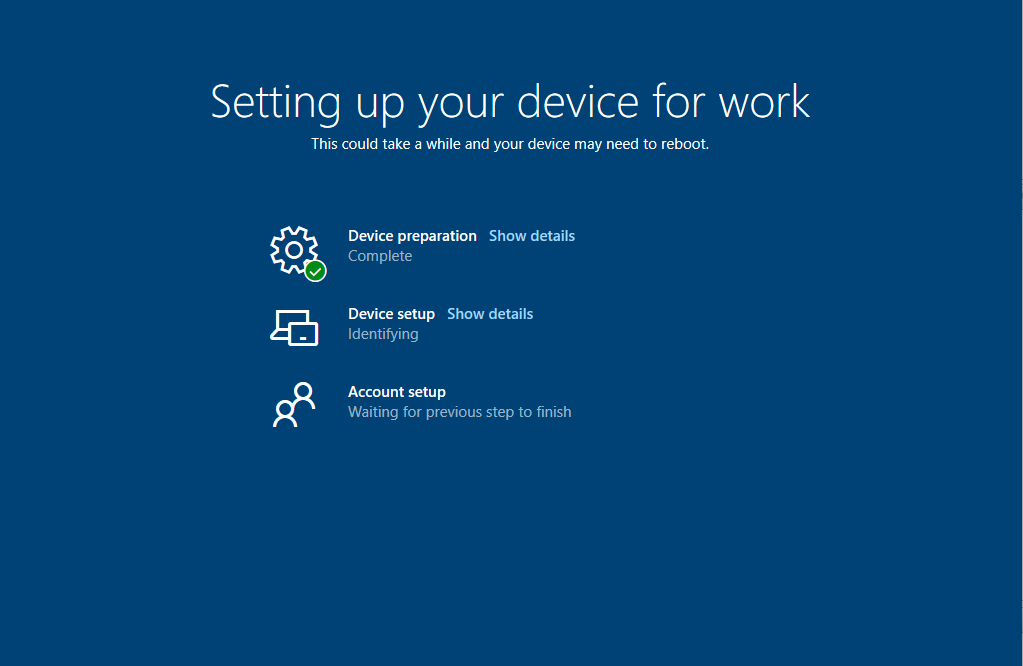
Windows Autopilot
– an unified, modern deployment solution –
- Windows Autopilot is a collection of technologies used to set up and pre-configure new Windows 10 PCs, getting them ready for productive use. It can also be used to reset, repurpose and recover devices.
- Windows Autopilot is designed to simplify the setup and management process of Windows devices, resulting in lower TCO, considerably faster ‘business-ready’ state and ease of management for IT department.
- Once deployed, Windows 10 devices can be managed in a central dashboard such as, Microsoft Endpoint Manager (Intune).
Modernize Windows Management with Microsoft Intune
– for new and existing devices –
- Microsoft Endpoint Manager (formerly Intune) offers a diverse set of tools for device and application management, security policy management and IT support tools, all in one dashboard.
- It is a cloud-based desktop and mobile device management tool that helps organizations provide their employees with access to business applications, data, and resources from the device of their choice. It integrates closely with Azure AD for identity and access control.
- When you use it with Office 365, you can enable your workforce to be productive on all their devices, while keeping your organization’s information protected.
The promises of modern management
Modern Workplace
- Works from anywhere
- Quick, friendly out-of-box experience
- Self-service
Cloud IT
- Integrated and cloud-based security/management
- Simple app delivery through store/sass
- Data intelligence for better business insights
Lower TCO
- Minimize on-prem infrastructure costs
- Unified identity, device and app management
- Self-service deployment without imaging
Traditional Deployment vs. Modern Deployment
Traditional Deployment
- Build and maintain custom image, gathering everything else that’s necessary to deploy
- Wipe original OEM windows image and replace with custom image
- Perform time consuming operations resulting in high cost
Modern Deployment
- We pre-install an up to date Windows image on devices ordered from us
- We register the Device ID and Autopilot Profile to Windows Autopilot Service
- Ship and deliver directly to the client ready for end user
Self-Deployment starts automatically
1
Authentication
User logs in and device is recognized in Azure AD
2
Auto-Deployment
Apps and services are being installed (Adobe, Corel, Office, etc)
3
Auto-Configuration
User settings are being deployed (start menu customizations, email profile setup, one-drive, bookmarks, etc)
4
Auto-Securing
Deployment of security policies from Microsoft Intune
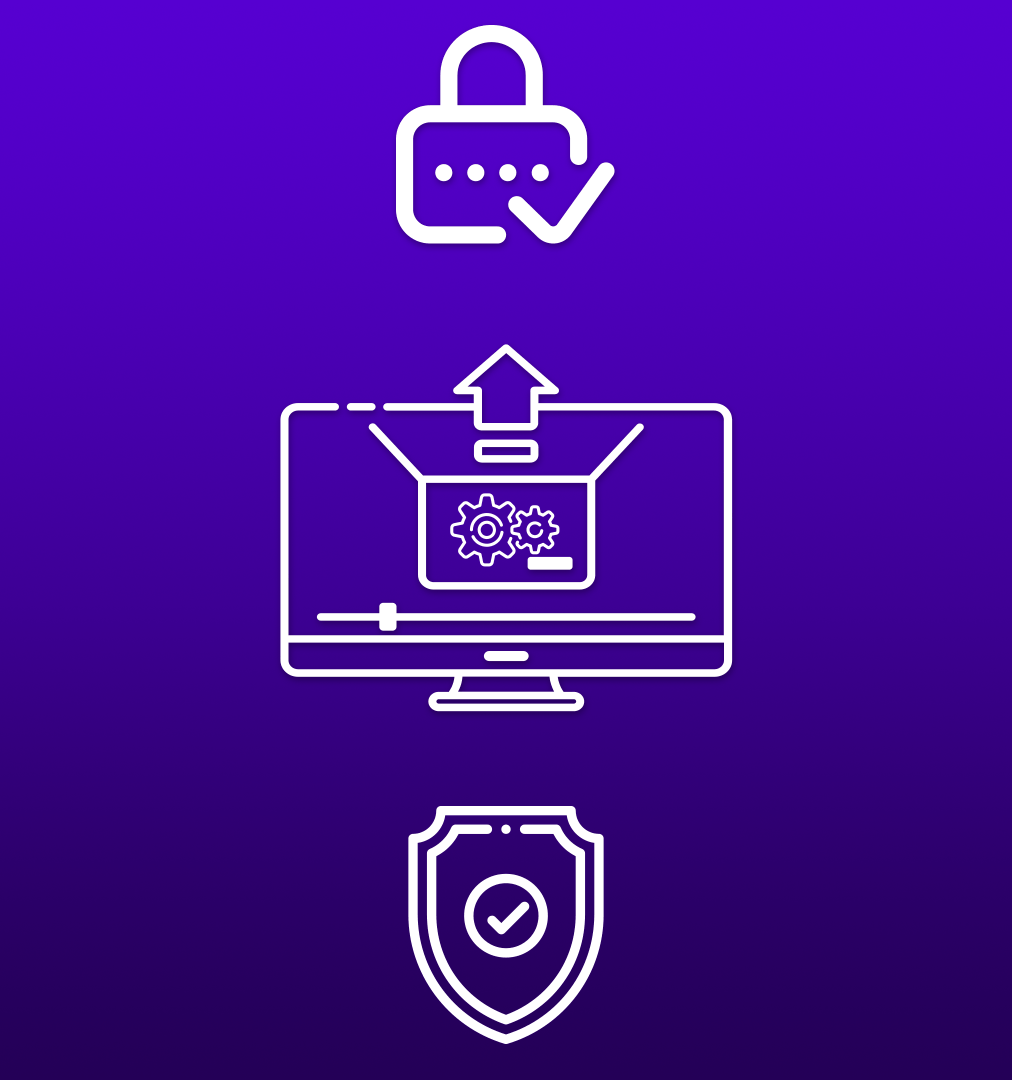
How does it work
- You tell us your requirements for the new PC and we present you a laptop or a desktop system suitable for your needs.
- We prefer working with suppliers such as Dell, HP or Lenovo because of their good reliability record. If the request indicates a desktop system, regardless if it's an AMD or an Intel system, we will only use quality components in order to keep service interventions to a minimum.
- Once we have the go-ahead for the laptop/desktop PC, we agree on a set of settings, apps, security policies which will be configured via Windows Autopilot within company's Microsoft 365 Portal.
- At this point we have the device and we will install an up-to-date Windows version on the selected devices, which will be enrolled in Azure AD.
- Once you get your laptop/desktop PC, each user will authenticate with their own Office 365 account and Windows Autopilot will take over, configuring the PCs according to the agreed company policies. Apps, settings and security policies will be deployed on your machine anytime, anywhere without the assistance of an IT technician. All you need is a working internet connection.
- Your PC is now configured and registered within Microsoft Intune, the cloud device management platform, included in your Microsoft 365 subscription. Intune makes device management easy, allowing us to observe and assist the device's health in real time.
- What about your existing devices? Windows 10 gives us the possibility to enroll existing PCs in Microsoft Intune and, optionally, repurpose/reset them with Windows Autopilot. These automations will help you in achieving lower TCO for support operations, deployment and configuration of PCs.


