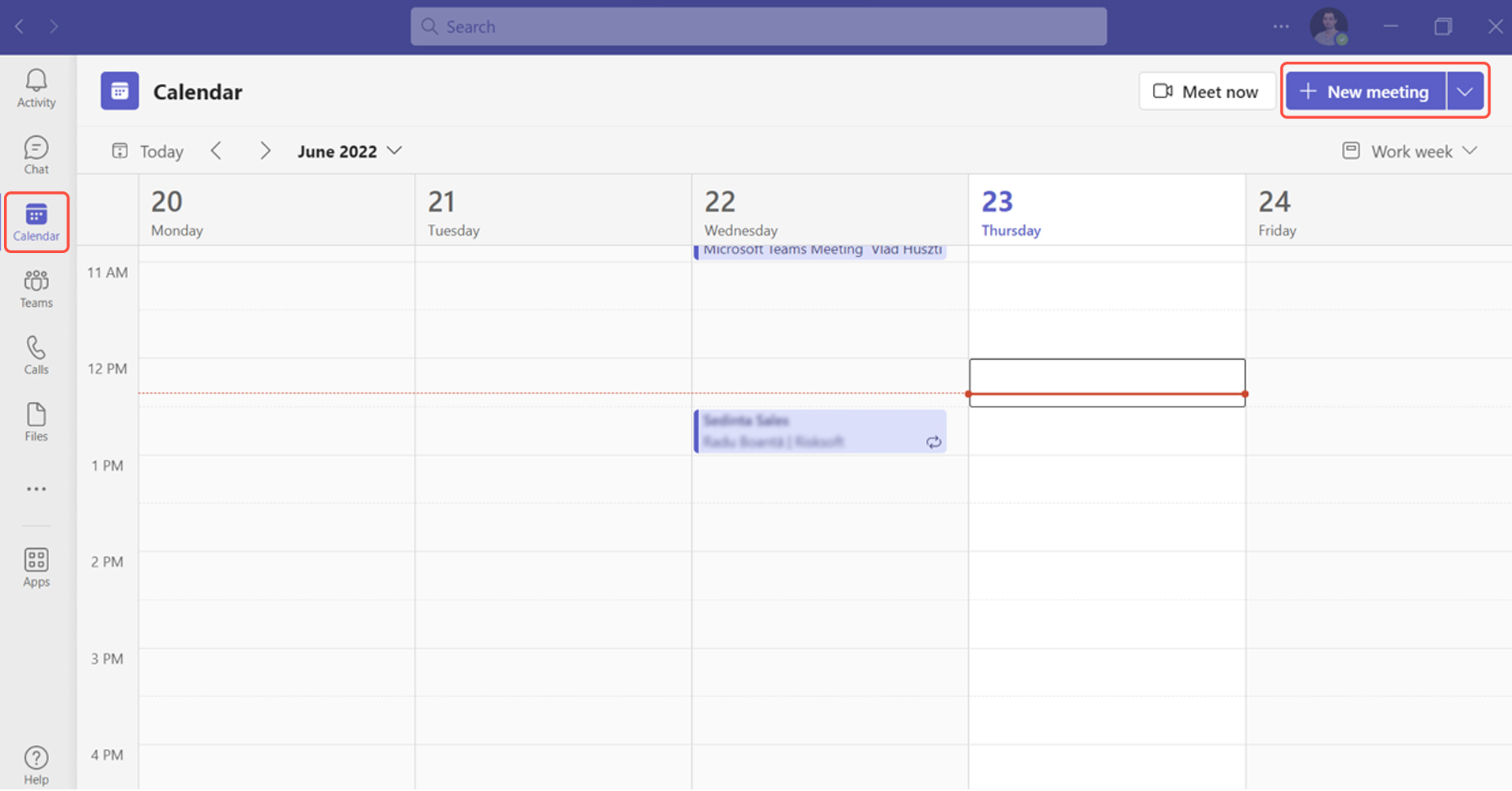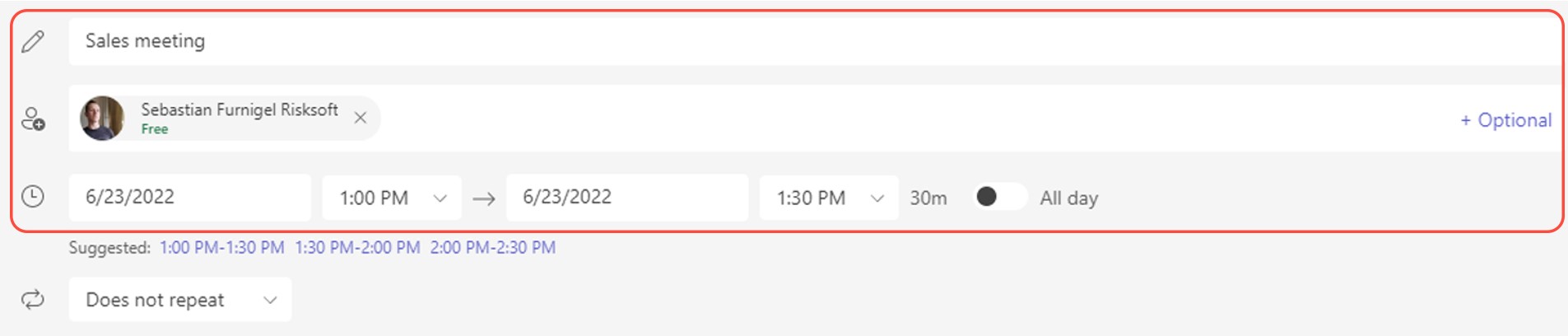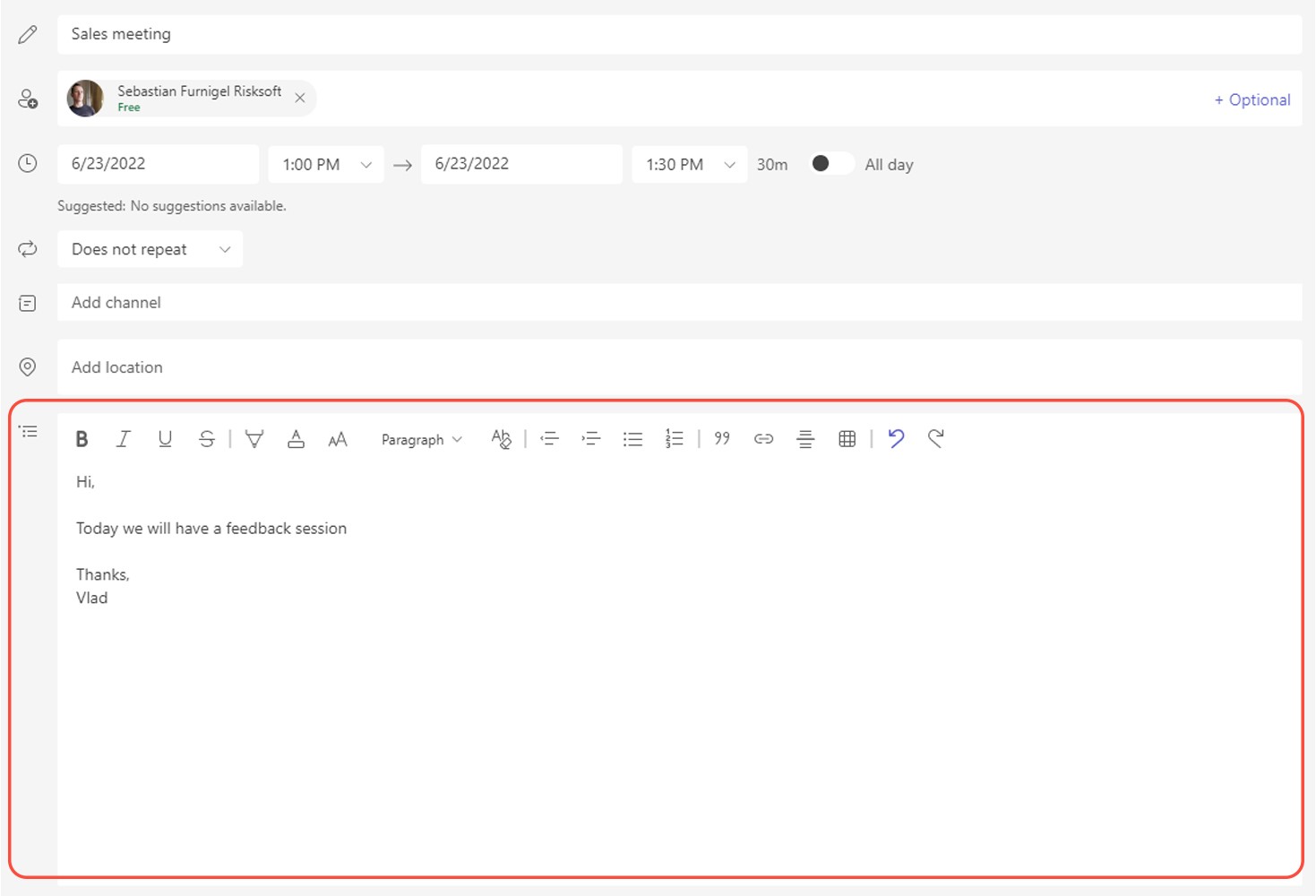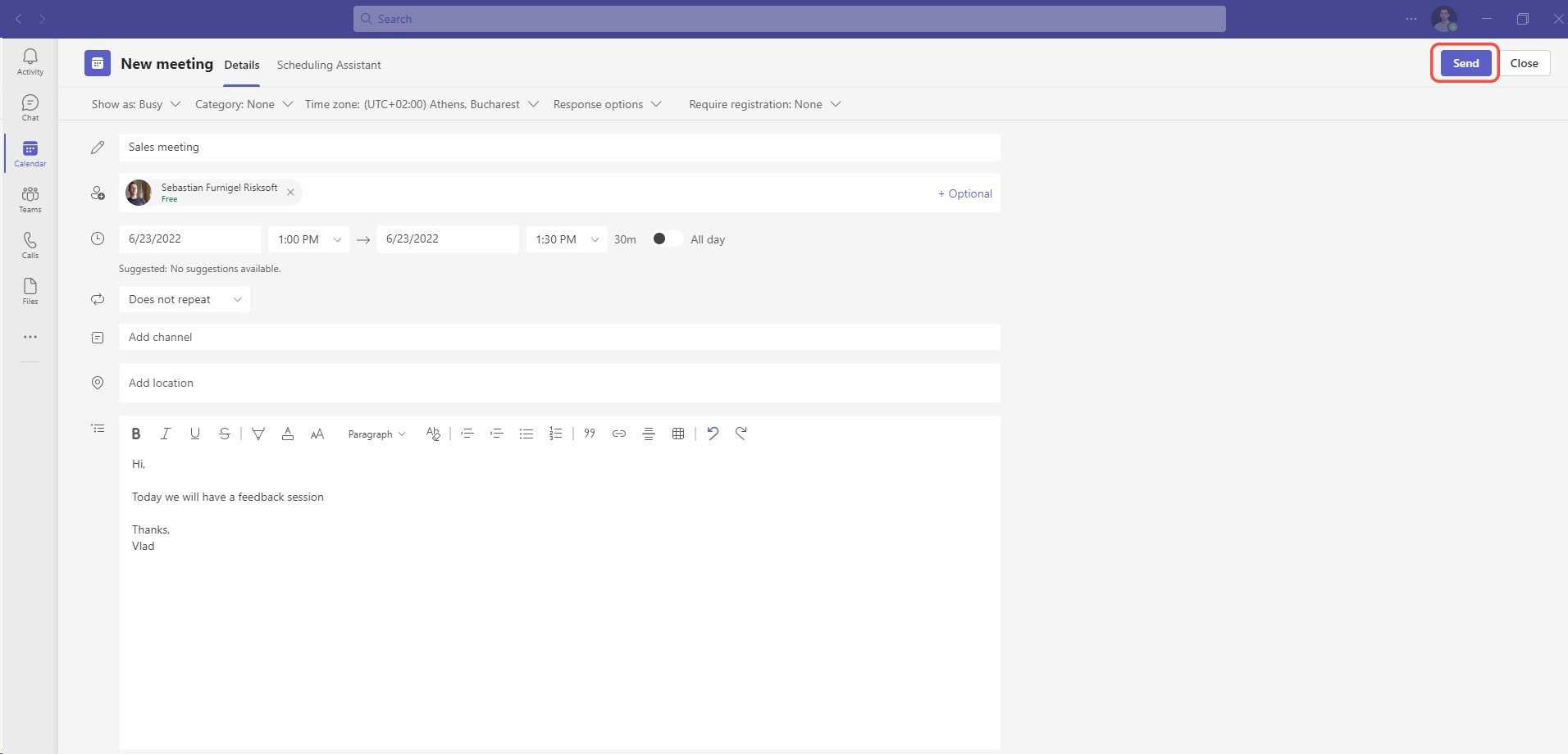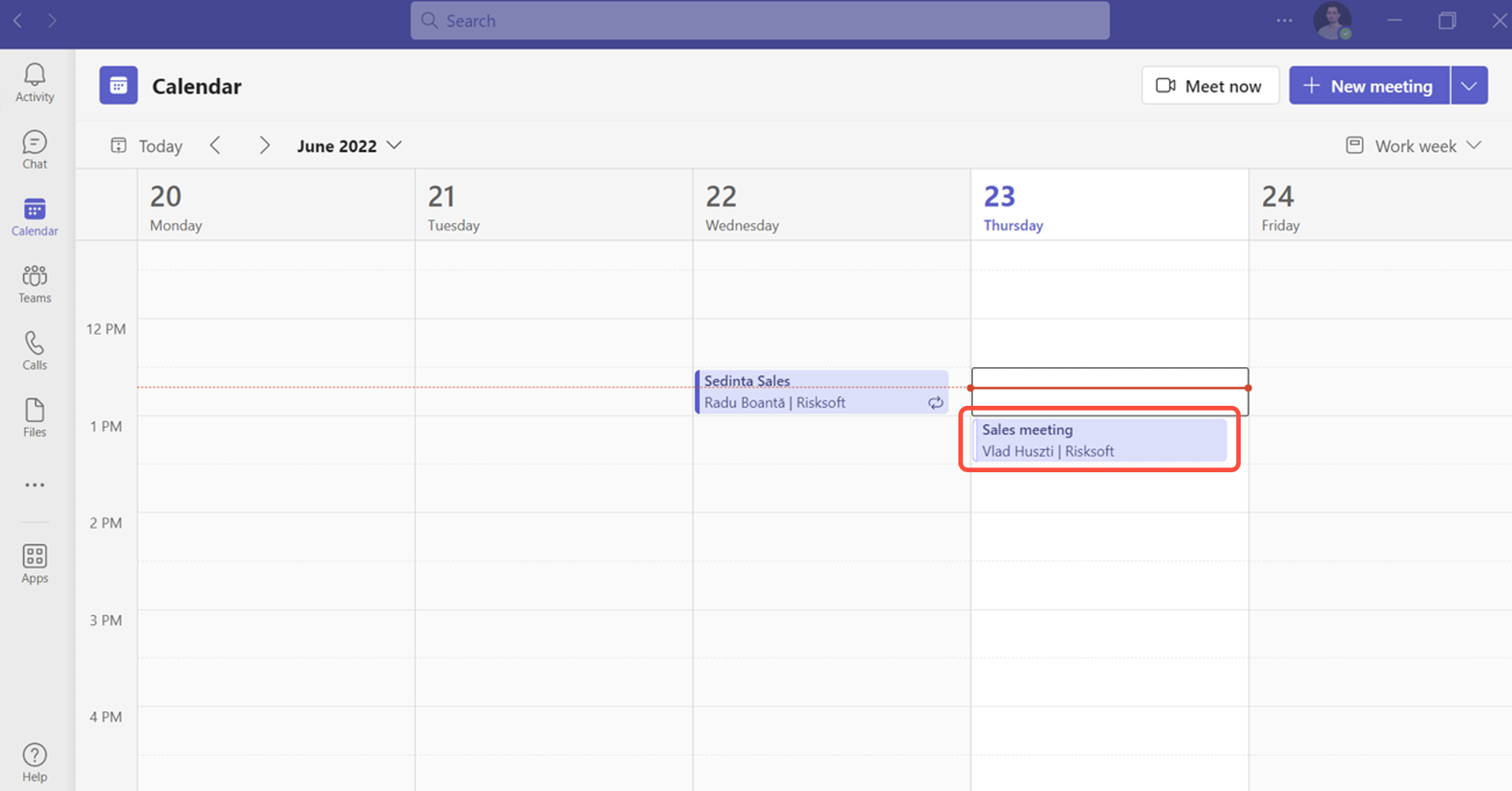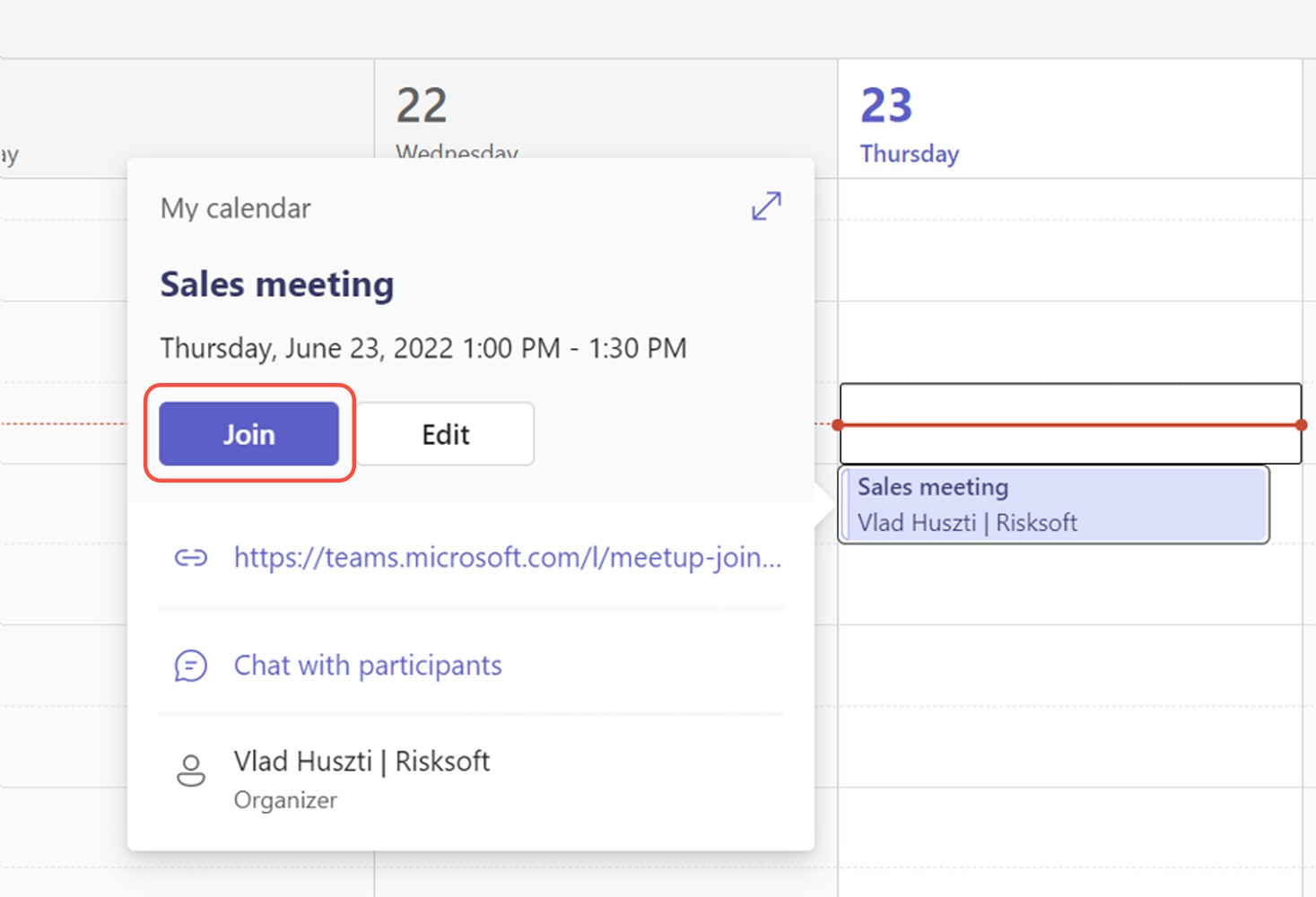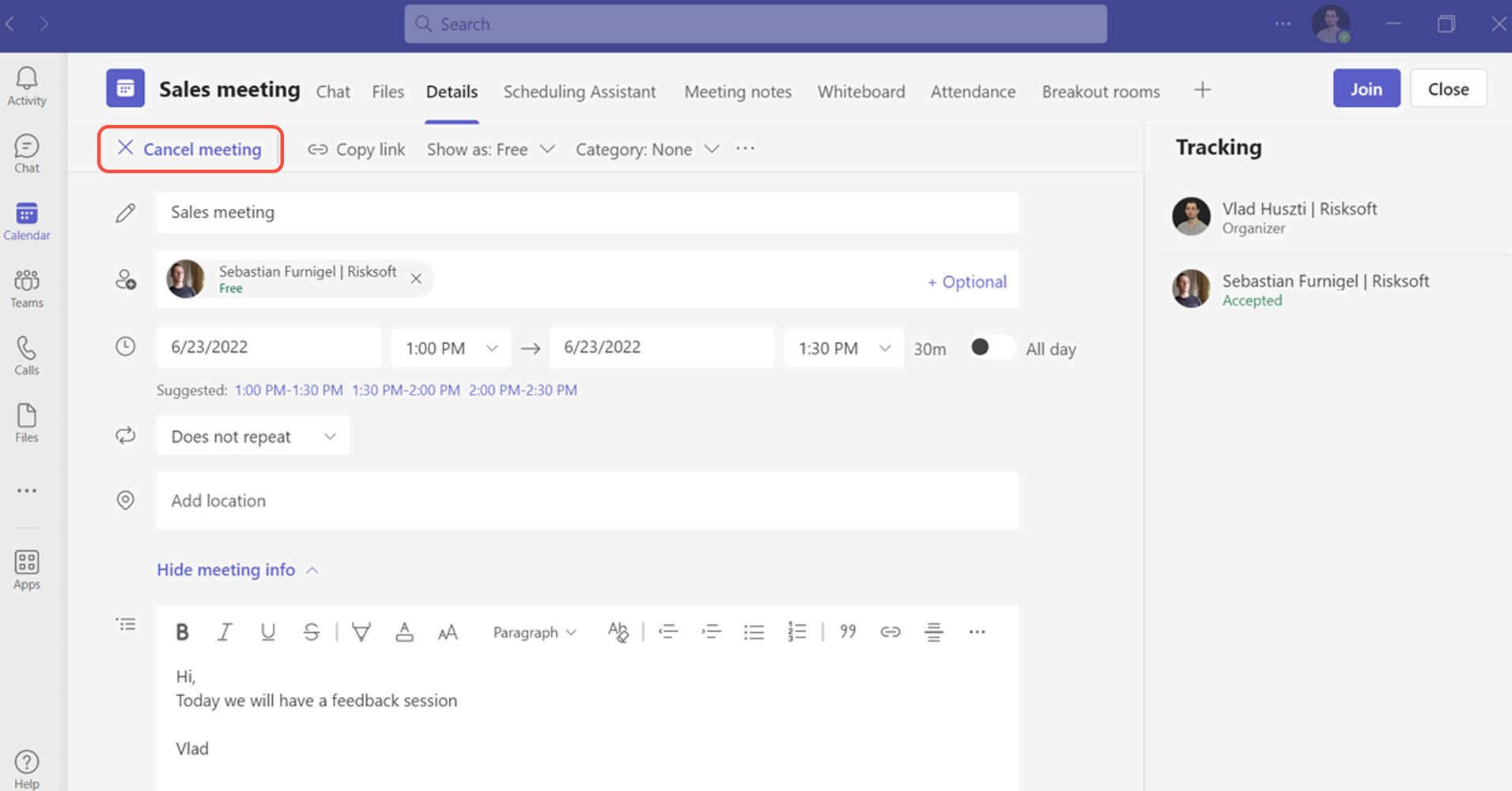- Chat with your team and host online meetings for up to 300 users in Teams.
- You can schedule a meeting in Teams, which will show up in the Outlook calendar, and vice versa.
Start scheduling a meeting
2. Give a title to your meeting, select the attendees for your meeting and choose the date and time.
- You are also able to select a recurring meeting from the dropdown menu of the Does not repeat button. Here you can choose if you want your meeting to repeat daily, weekly, monthly, or yearly, or a custom recurrence
Cancel a meeting
- In case you changed your mind or made a mistake, you can delete the outgoing meeting any time you want as long as the meeting has not begun.