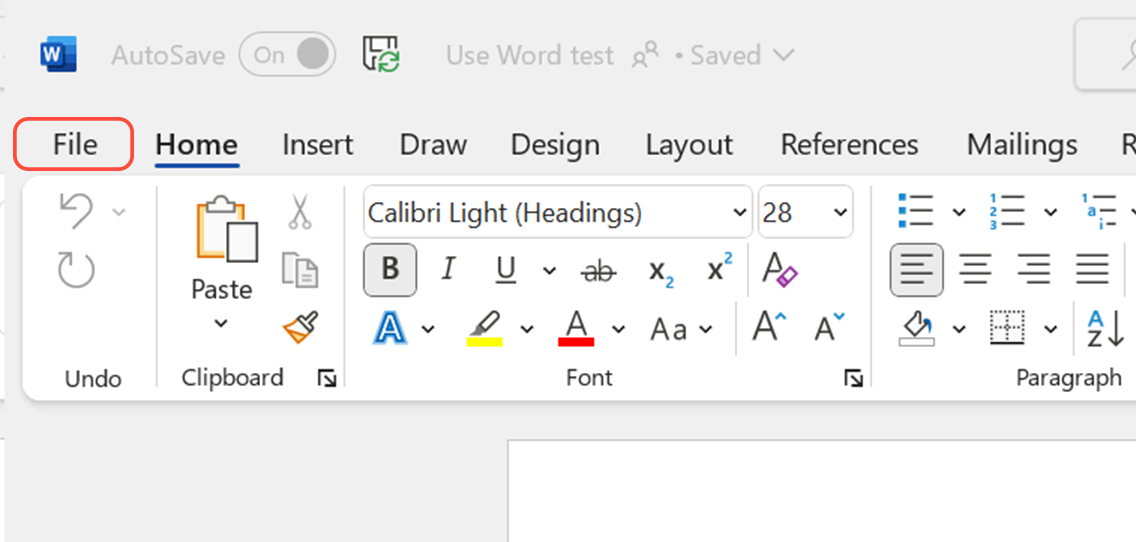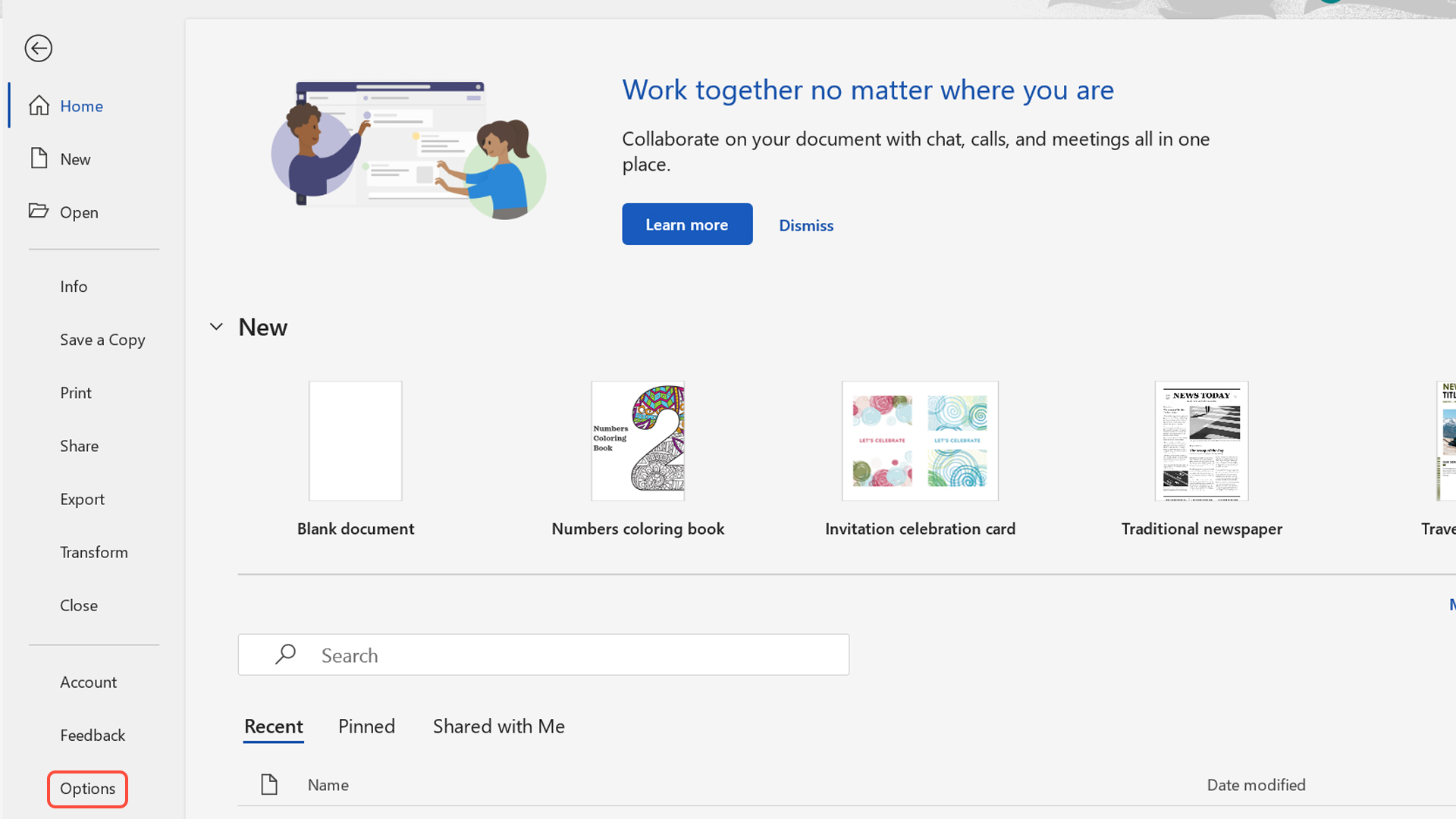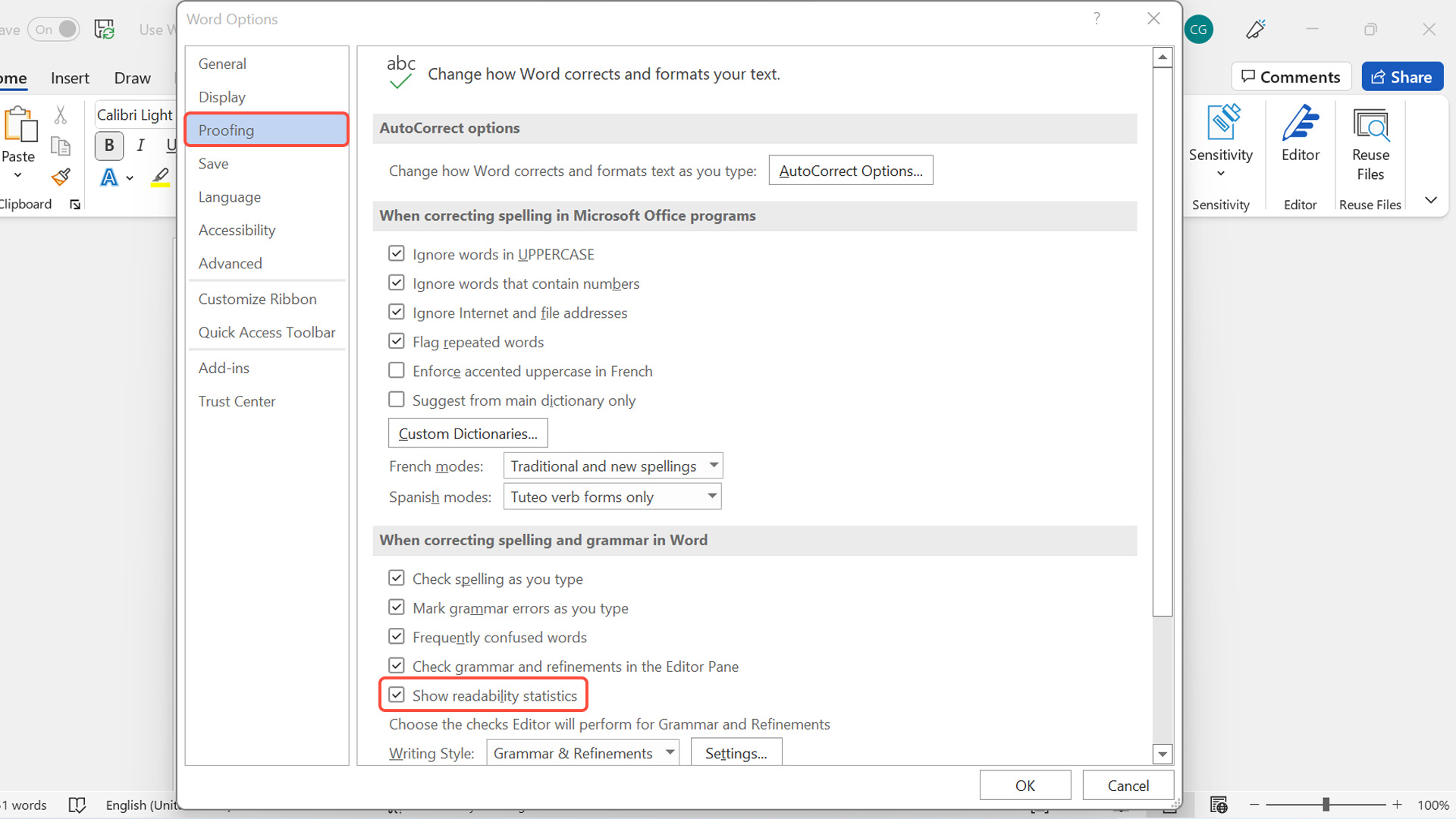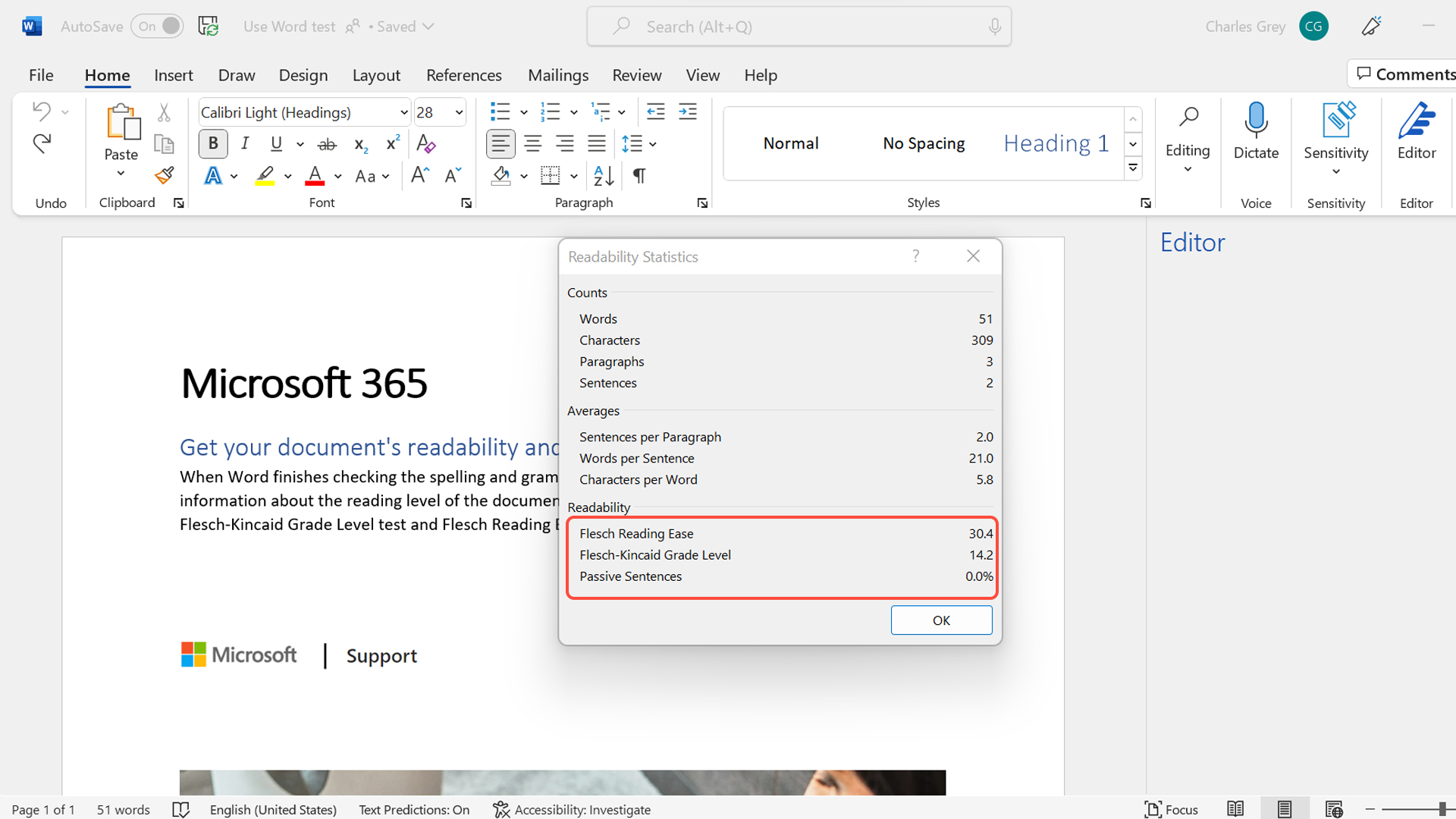- It is always a clever idea to spend a little bit more extra time to improve your text readability. You can improve your document readability score by using Word’s built-in proofing capabilities.
- The feature can be activated on both operating systems- Windows and Mac OS.
Start using readability score
Learn how to find and activate your text readability score in 4 easy steps.
4. You can now use the shortcut key F7 to open the Readability Statistics.
Microsoft suggest a few measurements that you could follow, such as
- Flesh Reading Ease (The higher the score, the easier it is to understand the document). For most standard files, aim for a score of 60-70.
- Flesh-Kincaid Grade Level between (For example, a score of 8.0 means that an eighth grader can understand the document). For most standard files, aim for a score of 7.0-8.0.
Need more help? If you want to go deeper and find how the readability score is calculated, visit the following link Get your document’s readability and level statistics (microsoft.com).