In today’s technology-driven work environment, having the right desktop display can significantly impact your productivity at the office. A well-chosen monitor can enhance visual clarity, increase screen real estate, and improve ergonomic comfort, thereby enabling you to work more efficiently.

Key factors to consider when choosing your desktop monitor
4 STEPS you should follow
1
Display Size and Resolution
When choosing a desktop display, consider the size and resolution that best suits your work requirements. A larger display and higher resolution allow for more screen space and increased productivity. Look for monitors with at least 24 inches of diagonal screen size and a resolution of 1080p (Full HD) or higher. This combination ensures clear visuals and enables you to multitask effectively.
Example: The Dell E2723H monitor features a 27-inch display, providing ample screen space for multitasking and immersive viewing. With a Full HD resolution of 1920 x 1080 pixels, it delivers clear and detailed visuals, ensuring sharp images and text. The combination of the display size and resolution strikes a balance between a spacious viewing area and crisp content representation.
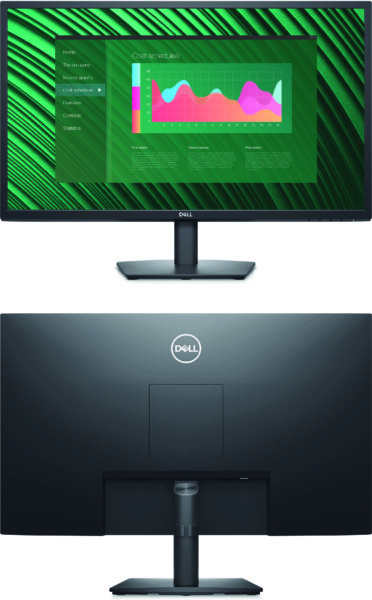
2
Ergonomics and Adjustability
Ergonomics play a vital role in creating a comfortable and healthy work environment. Look for monitors that provide height adjustment, tilt, and swivel capabilities. Adjustable stands allow you to position the display at eye level, reducing strain on your neck and eyes during long work sessions.
Example: The Dell P2723D monitor excels in ergonomics and adjustability. Its versatile stand allows users to easily customize the height, tilt, swivel, and pivot of the screen, ensuring optimal comfort and reducing strain during prolonged use. This makes it an excellent choice for users seeking a flexible and ergonomic workspace setup.


3
Connectivity and Ports
Consider the connectivity options and ports available on the monitor to ensure compatibility with your computer and other devices. Look for monitors that offer HDMI, DisplayPort, and USB ports for seamless connectivity.
Example: The Dell C2723H monitor stands out with its versatile connectivity and port options. It comes equipped with HDMI, DisplayPort, and VGA inputs, ensuring compatibility with a wide range of devices. This allows users to effortlessly connect laptops, desktops, gaming consoles, and other peripherals. It provides comprehensive connectivity options that provide flexibility and convenience, making it an ideal choice for users who require versatile connectivity in their workspace or entertainment setup.

Connectivity specification
8. Superspeed USB 5Gbps (USB 3.2 Gen 1) Type-A downstream port x2
9. Superspeed USB 5Gbps (USB 3.2 Gen 1) Type-A downstream port with Power Charging (BC 1.2)
10. Headphone jack
11. Built-in speakers
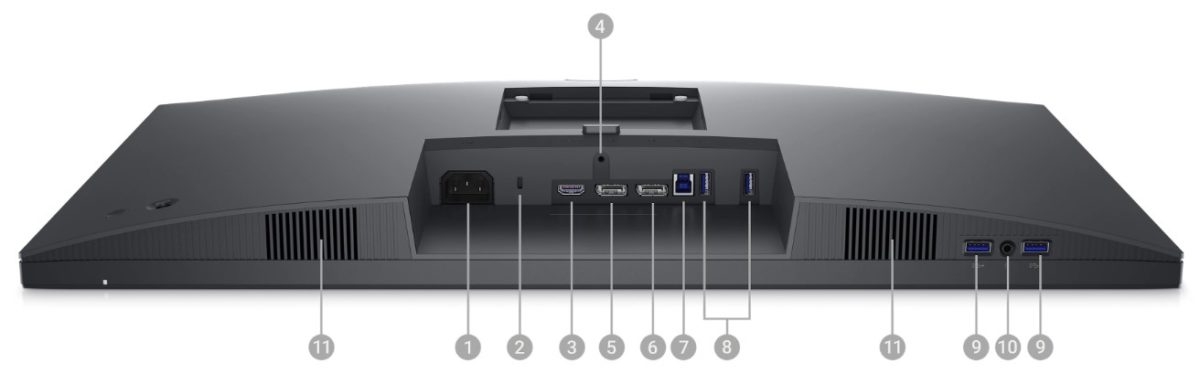
4
Colour Accuracy and Image Quality
If your work involves graphics, design, or content creation, color accuracy and image quality become crucial factors. Look for monitors that offer accurate color reproduction, wide color gamut, and high contrast ratio for precise visual representation.
Example: The Dell U2723QE monitor is highly regarded for its exceptional color accuracy and image quality. With its QHD (2560 x 1440 pixels) resolution, it delivers sharp and detailed visuals. The monitor also supports a wide color gamut and comes factory-calibrated, ensuring accurate and vibrant colors. Its IPS panel technology provides wide viewing angles and consistent color reproduction. Whether used for professional graphic design, photo editing, or content creation, the Dell U2723QE excels in delivering stunning color accuracy and impressive image quality.


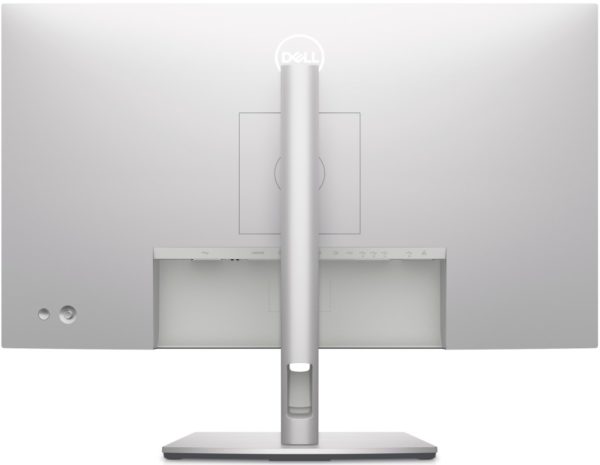
Conclusion
Selecting the right desktop display is essential for maximizing productivity in the office. Consider factors such as display size, resolution, ergonomics, connectivity, and image quality when making your choice.
Investing in a high-quality monitor, such as the examples provided from Dell, can provide numerous benefits.
- A larger display with higher resolution offers more screen real estate, allowing for seamless multitasking and improved clarity.
- Ergonomic features like height adjustment and tilt enable you to maintain a comfortable and healthy posture during extended work sessions.
- Having the right connectivity options and ports ensures seamless integration with your devices and facilitates efficient workflow.
- Additionally, accurate colour reproduction and image quality are crucial for professionals in fields such as graphic design or content creation.
Dell offer a wide range of monitors that excel in these areas, enabling you to create a productive and comfortable work environment tailored to your needs.
Remember, your desktop display is an investment in your productivity and well-being. Prioritize the factors that matter most to you and choose a monitor that aligns with your work requirements. With the right desktop display, you can unlock your full potential and enjoy a more productive and enjoyable office experience.



