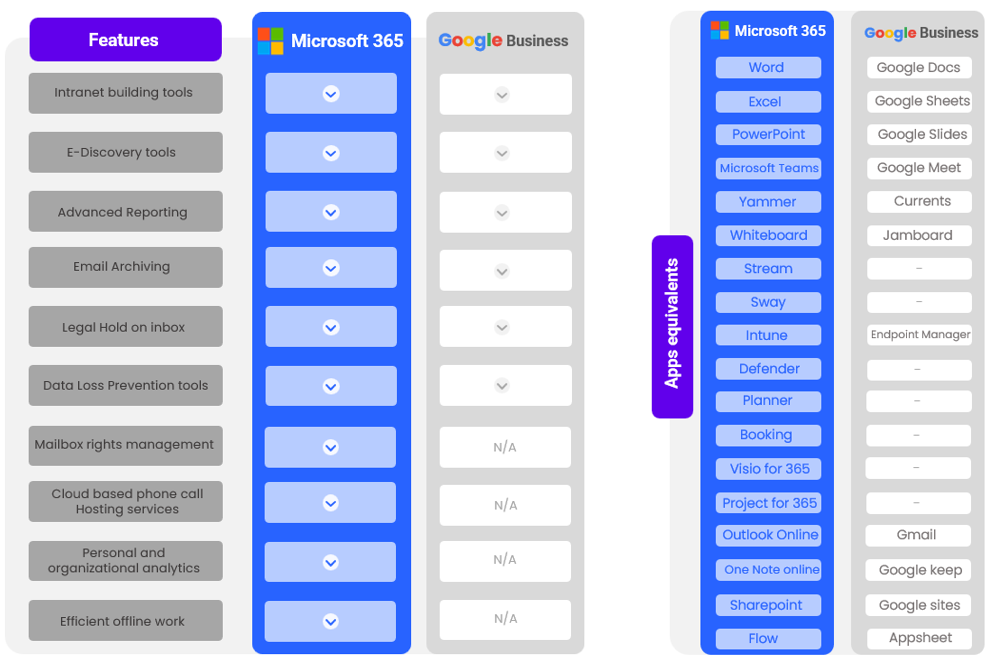Migration and implementation
1
We can assist you in transitioning from Google Workspace and migrating your data and files to the cloud infrastructure provided by Microsoft.
2
We understand that the transition may seem challenging. However, we are here to support you in overcoming any issues that may arise and to show you how to make the most of your Microsoft 365 solution.
Why Microsoft 365?
Stay connected. Secure your business. Be even more productive.
More Microsoft applications
There are several useful Microsoft applications available, such as Stream and Sway, for which there are no direct equivalents in Google's suite of applications.
Generous storage space for files and emails
In Microsoft 365, you have 50GB of primary mailbox space + 50GB for email archive and 1TB of space for documents in OneDrive per user. Premium licenses also offer unlimited email archiving.
What do we migrate?
We migrate customer data and information from Google Workspace applications and services to Microsoft applications and services.
✓ Setting up Microsoft 365 accounts and email groups
We’ll send a welcome email to each user and help you set up their accounts and migrate email groups.
✓ Configuration of mobile devices
We will help users set up their mobile devices.
✓ Setting up the Microsoft 365 portal
We will configure your Microsoft 365 portal together with security policies in accordance with best practices.
✓ Creating a SharePoint site
We will create an internal company portal for sharing and organizing files in centralized libraries.
✓ Workshop
We provide a 2-hour training session to familiarize users with the new Microsoft 365 tools.
✓ Migrating emails, contacts, and calendars
We will migrate emails, contacts, and calendars from Google Workspace using native Microsoft migration tools.
✓ Migrating documents
We will migrate documents from Google Drive to OneDrive and other documents from Team Drives to SharePoint libraries.
✓ Post-implementation support
We are here to assist you in overcoming any issues that may arise and to show you how to utilize the Microsoft 365 solution to its full potential.
Mapping Google Workspace and Microsoft 365 applications.