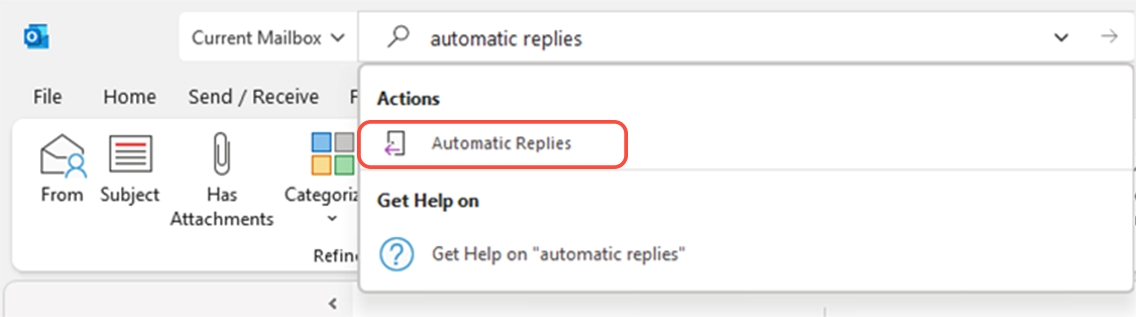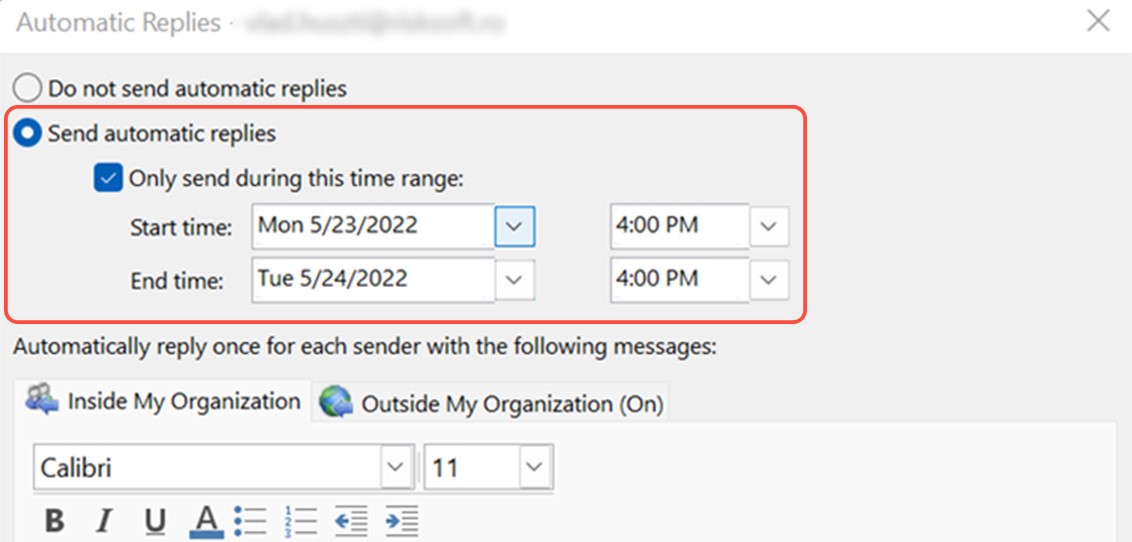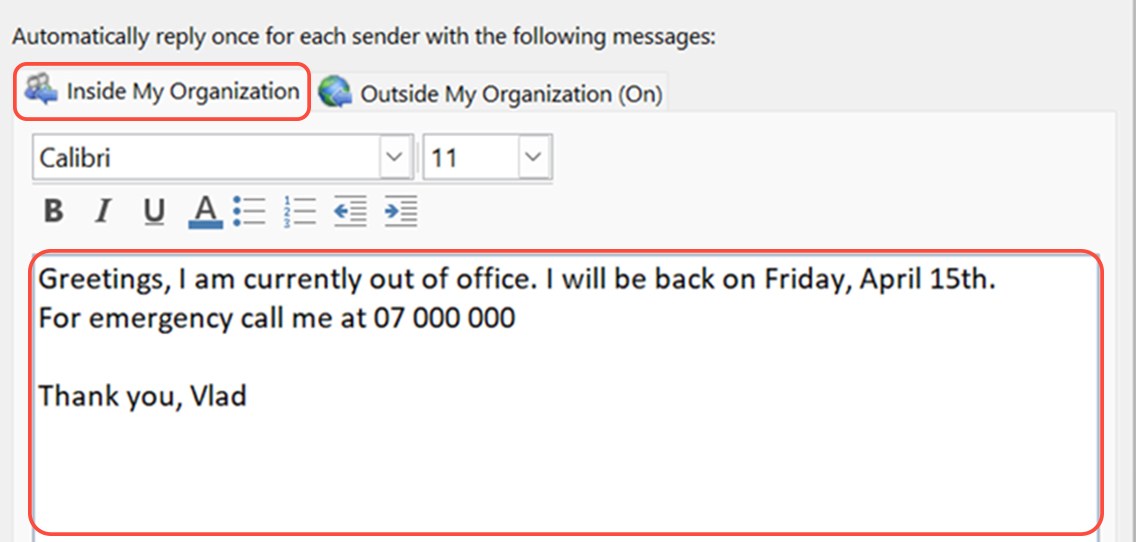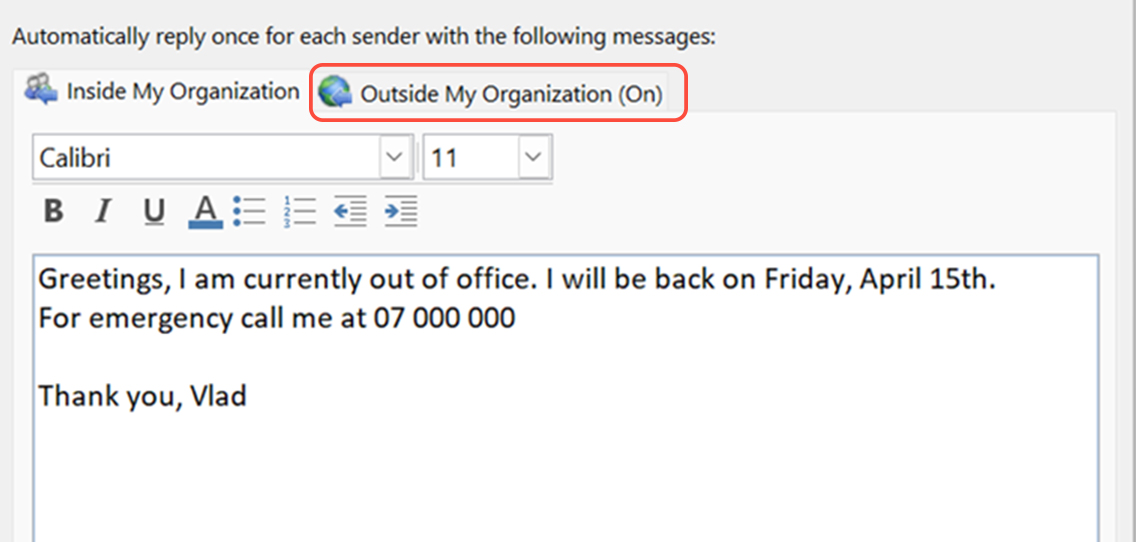- In the following section, we will explain the steps you need to take to successfully set up the automatic replies.
- Set up automatic replies when you are out of office or unavailable to respond to emails.
- In Microsoft Outlook you can choose who will be able to see your automatic replies. Here, you have two options such as people Inside or Outside your organization.
Start using Automatic replies
4. Optionally, you can also send automatic replies to people outside your organization by selecting the Outside My Organization (On) tab.
- remember any text modifications on “Inside My Organization” tab is not updated automatically for “Outside My Organization” tab and vice versa. The texts need to be changed manually for both sides.